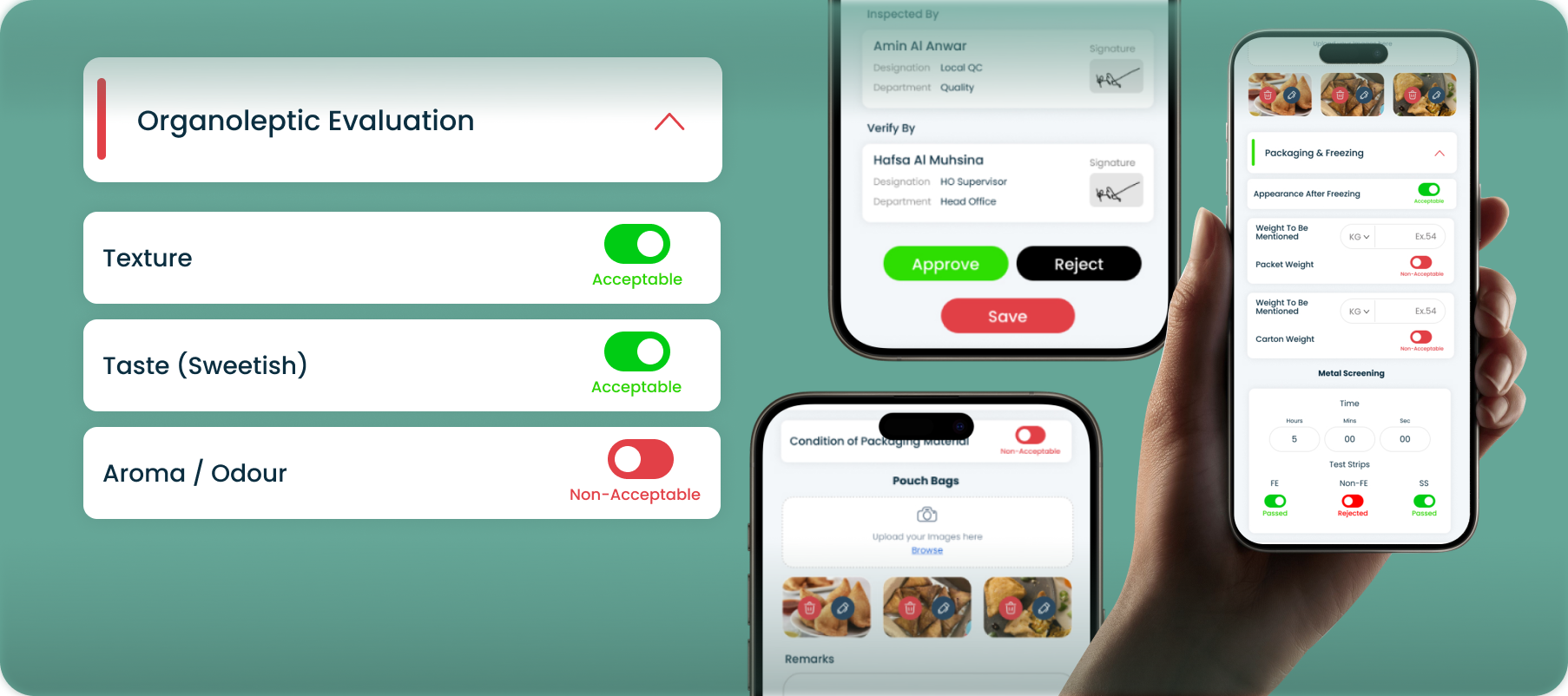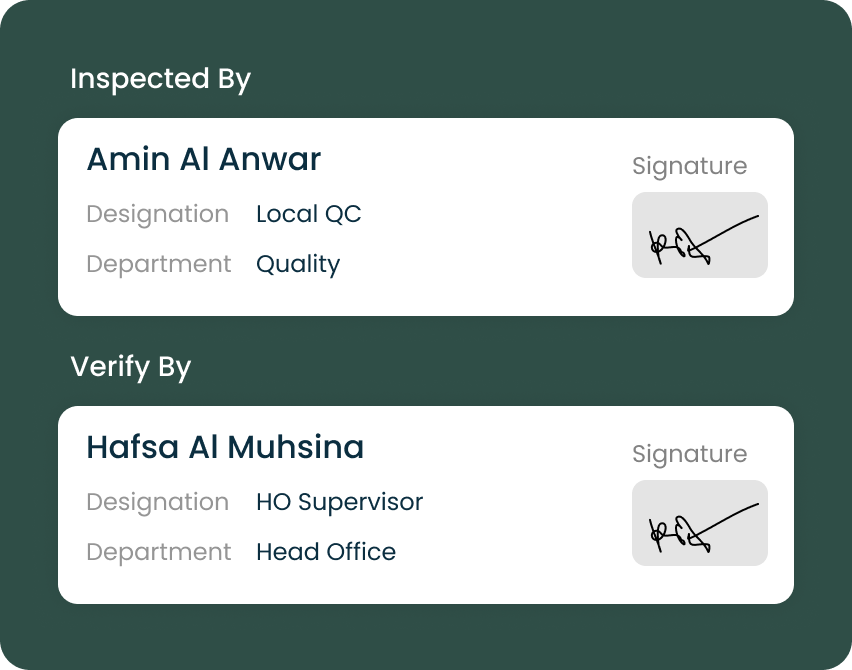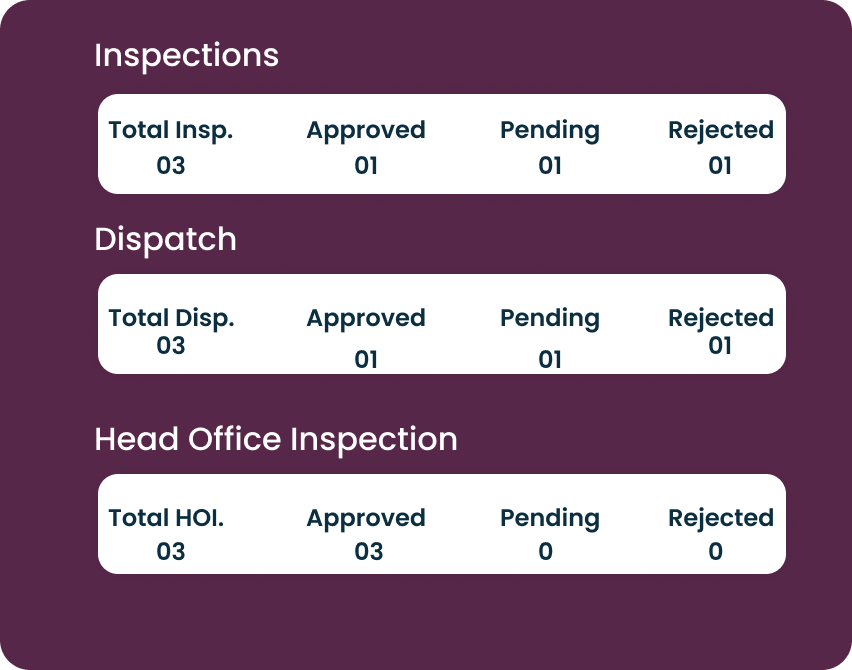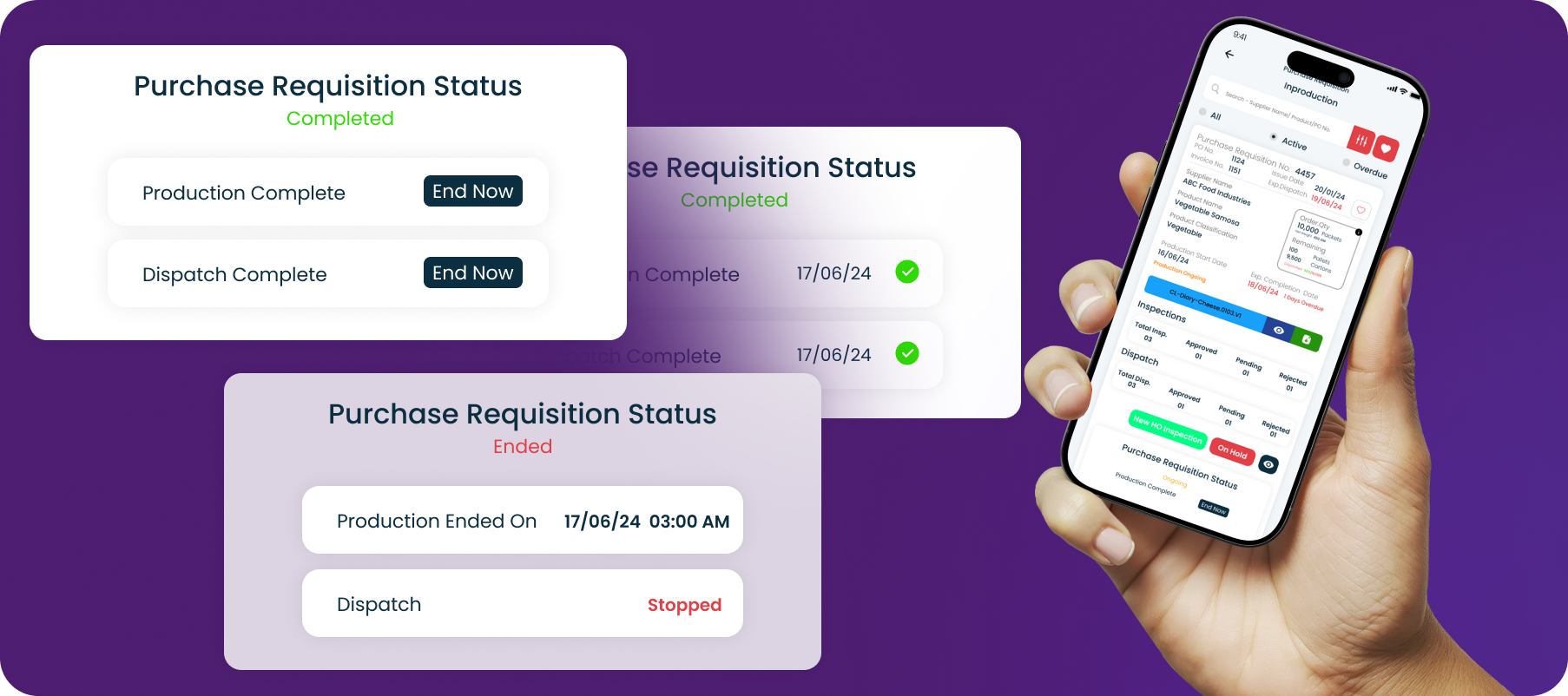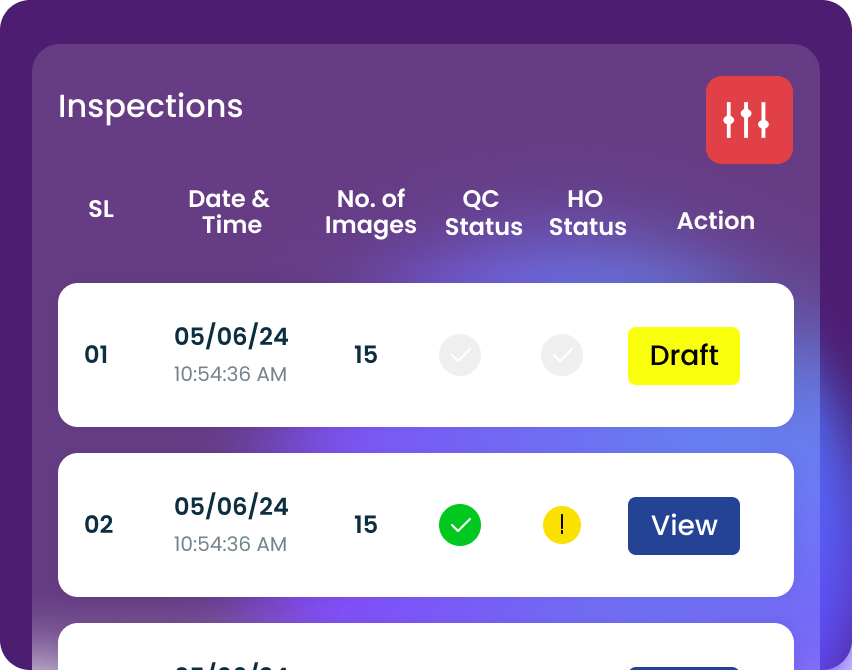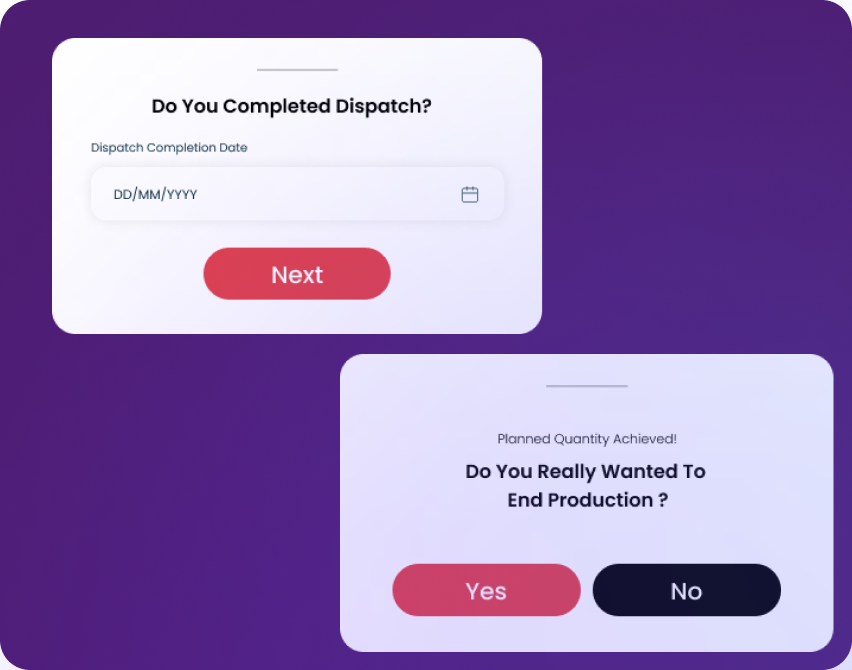Swift Check’s template engine empowers teams to create, customize, and deploy standardized checklists in minutes not hours. Create inspection-ready templates once, then reuse them across various products, process and locations with automatic version control and publish in common document library.